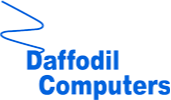- Welcome to Daffodil Computers Ltd..
Recent posts
#61
Computer Tips & Tricks / Speed up your PC without any s...
Last post by bbasujon - May 07, 2013, 09:59:41 PM
#63
Internet / Super Speed IDM- hot news
Last post by bbasujon - May 03, 2013, 06:33:05 AMইন্টারনেট থেকে যেকোনো ফাইল নামানোর ক্ষেত্রে (ডাউনলোড) অনেকেই ব্যবহার করেন ইন্টারনেট ডাউনলোড ম্যানেজার (আইডিএম) সফটওয়্যার। এটি ব্যবহার করে দ্রুত গতিতে ফাইল নামানো যায়। সফটওয়্যারটি নামানো যাবে http://adf.ly/OHsrt ঠিকানা থেকে। আইডিএমের সেটিংসের কনফিগার ঠিকভাবে করতে পারলে এটি অনেক ভালো গতি দেবে। এর আটটি ডিফল্ট কানেকশন পোর্ট একসঙ্গে কাজ করে ফাইল নামিয়ে থাকে। ডিফল্ট কানেকশন ১৬ সেট করে যেকোনো ফাইল নামানোর গতি অনেক বাড়ানো যাবে।
এ জন্য আইডিএম কম্পিউটারে ইনস্টল করে নিন। এবার সফটওয়্যারটি চালু করে Downloads মেনু থেকে Option-এ ক্লিক করে খুলুন। এবার Connection ট্যাব select করে Connection Type/Speed এর বক্সে Other নির্বাচন করে পাশের ঘরে ১০০০০০ লিখুন। Default max. conn. number এর বক্সে ১৬ নির্বাচন করে OK করুন।
এবার Start menu থেকে Run select করে এখানে regedit লিখে Enter চাপুন। এবার HKEY_CURRENT_USER থেকে Software থেকে Download Manager খুঁজে নিন। এখানে Connection Speed-এ দুবার ক্লিক করে খুলুন। Value data বক্সে ১০০০০০০০ লিখে Base-এ Decimal select করে OK চাপুন। এখন যেকোনো ডাউনলোড স্পিড দেখবেন অনেক দ্রুত হবে। —ফেরদৌসি, শেরপুর, বগুড়া
এ জন্য আইডিএম কম্পিউটারে ইনস্টল করে নিন। এবার সফটওয়্যারটি চালু করে Downloads মেনু থেকে Option-এ ক্লিক করে খুলুন। এবার Connection ট্যাব select করে Connection Type/Speed এর বক্সে Other নির্বাচন করে পাশের ঘরে ১০০০০০ লিখুন। Default max. conn. number এর বক্সে ১৬ নির্বাচন করে OK করুন।
এবার Start menu থেকে Run select করে এখানে regedit লিখে Enter চাপুন। এবার HKEY_CURRENT_USER থেকে Software থেকে Download Manager খুঁজে নিন। এখানে Connection Speed-এ দুবার ক্লিক করে খুলুন। Value data বক্সে ১০০০০০০০ লিখে Base-এ Decimal select করে OK চাপুন। এখন যেকোনো ডাউনলোড স্পিড দেখবেন অনেক দ্রুত হবে। —ফেরদৌসি, শেরপুর, বগুড়া
#64
Mobile Phone / Necessary mobile programming ...
Last post by bbasujon - May 01, 2013, 08:42:59 AMযানা অজানা কয়েকটি মোবাইলের প্রোগ্রামিং কোড দিলাম-দেখেন কাজে লাগে কি না।
Nokia-2100
1. IMEI (all brand) *#06#
2. Display Contract *#0523#
3. Manufacture date *#3283#
Nokia-3310
1. Special display *#0000#
2. Restore factory setting *#7780#
3. Software version*#3110#
Nokia-5110
1. Warranty *#92702689#
Nokia-5610
1. Software version*#9999#
2. ISDN Number *#92702689#
Samsung
1. Software version*#9999#
2. Serial parameter *#0001#
3. Battery status *#9998*228#
4. D bug serum *#9998*324#
5. Program status *#9998*246#
6. LCD contrast *#9998*253#
7. Memory status *#9998*636#
8. Full EEpromreset *#2767*3855#
9. Custom EEpromreset*#2767*2878#
Factory Default security code
1. Motorola-1234
2. Nokia-12345
3. samsung-0000
4. Simens-0000
5. Ericsson-0000
Philips-0000
Siemenes-C25
1. Show secret code sim *0606#
2. Reset language *#0000#
Call divert: Call waiting: Incoming:
Divert all 1.Active *43# 1.Active *30#
1. Active *#21*Number# 2.Check *#43 2.Check *#30#
2. Check *#21# 3.Cancal #43# 3.Cancal *#30#
3. Cancel *#21#
Outgoing: Call baring: All outgoing:
1. Active *31# All calls 1.Active *333*code#
2. Check *#31# 1.Active *330*code# 2.Check *#333#
3. Cancel #31# 2.Check *#330# 3.Cancel #333*code#
3. Cancel #330*code#
All incoming
1. Active *353*code# Default Cancel code
2. Check *#353# *#002#
3. Cancel #353*code#
Nokia-2100
1. IMEI (all brand) *#06#
2. Display Contract *#0523#
3. Manufacture date *#3283#
Nokia-3310
1. Special display *#0000#
2. Restore factory setting *#7780#
3. Software version*#3110#
Nokia-5110
1. Warranty *#92702689#
Nokia-5610
1. Software version*#9999#
2. ISDN Number *#92702689#
Samsung
1. Software version*#9999#
2. Serial parameter *#0001#
3. Battery status *#9998*228#
4. D bug serum *#9998*324#
5. Program status *#9998*246#
6. LCD contrast *#9998*253#
7. Memory status *#9998*636#
8. Full EEpromreset *#2767*3855#
9. Custom EEpromreset*#2767*2878#
Factory Default security code
1. Motorola-1234
2. Nokia-12345
3. samsung-0000
4. Simens-0000
5. Ericsson-0000
Philips-0000
Siemenes-C25
1. Show secret code sim *0606#
2. Reset language *#0000#
Call divert: Call waiting: Incoming:
Divert all 1.Active *43# 1.Active *30#
1. Active *#21*Number# 2.Check *#43 2.Check *#30#
2. Check *#21# 3.Cancal #43# 3.Cancal *#30#
3. Cancel *#21#
Outgoing: Call baring: All outgoing:
1. Active *31# All calls 1.Active *333*code#
2. Check *#31# 1.Active *330*code# 2.Check *#333#
3. Cancel #31# 2.Check *#330# 3.Cancel #333*code#
3. Cancel #330*code#
All incoming
1. Active *353*code# Default Cancel code
2. Check *#353# *#002#
3. Cancel #353*code#
#65
Social Network / Manage Your Facebook Personal ...
Last post by bbasujon - April 03, 2013, 04:02:22 PM #66
Internet / বন্ধ হলো প্রথম পেটাফ্লপ গতির স...
Last post by bbasujon - April 03, 2013, 07:51:11 AM
অবশেষে বন্ধ হয়ে গেল বিশ্বের প্রথম পেটাফ্লপ গতির সুপার কম্পিউটার। 'রোডরানার' নামের এ সুপার কম্পিউটার তৈরি করেছিল বিশ্বখ্যাত কম্পিউটার নির্মাণপ্রতিষ্ঠান ইন্টারন্যাশনাল বিজনেস মেশিন (আইবিএম)। ২০০৮ সালে এ সুপার কম্পিউটার তৈরির কাজ শুরু হয় এবং কাজ শেষ হয় ২০০৯ সালে। রোডরানারই ছিল প্রথম সুপার কম্পিউটার, যেটি পেটাফ্লপ গতিতে কাজ করতে পারত।
মেট্রিক পদ্ধতিতে শতকোটিকে বলা হয় এক বিলিয়ন। এক হাজার বিলিয়নকে বলা হয় এক ট্রিলিয়ন এবং এক হাজার ট্রিলিয়নকে বলা হয় এক পেটা। প্রায় ১২ কোটি পাঁচ লাখ ডলারে তৈরি সুপার কম্পিউটারটি স্থাপন করা হয় নিউ মেক্সিকোর লস অ্যালামোস ন্যাশনাল ল্যাবরেটরিতে। পাঁচ বছর পর এটি বন্ধের ঘোষণা দেওয়া হলো।
এ সুপার কম্পিউটারের মাধ্যমে মহামারির ভাইরাস থেকে শুরু করে দূরের মহাকাশ, পারমাণবিক গবেষণা ইত্যাদির কাজ করা হয়েছে। রোডরানার বন্ধ ঘোষণার ব্যাপারে লস অ্যালামোস ন্যাশনাল ল্যাবরেটরি হাই পারফরম্যান্স কম্পিউটিং বিভাগের গ্রে গ্রিডার বলেন, 'রোডরানার আমাদের শিখিয়েছে, কীভাবে একটি সুপার কম্পিউটার তৈরি করে ব্যবহার করতে হয়। বন্ধ হলেও আমরা এখনো চেষ্টা করে যাচ্ছি রোডরানার থেকে আরও কিছু শিখতে।'
বিশেষভাবে প্রায় ১২ হাজার প্রসেসর দিয়ে তৈরি হয়েছিল রোডরানার। এটি তৈরিতে ব্যবহার করা হয়েছিল আইবিএম পাওয়ার এক্সেল ৮ আই প্রসেসর এবং ৫৪৮০ এমডি অপ্টেরন এএমডি ডুয়াল কোর প্রসেসর। মূল প্রসেসরগুলো তৈরি করা হয়েছিল প্লে স্টেশন থ্রি গেমিং কনসোলের জন্য। এ ছাড়া এ সুপার কম্পিউটার তৈরিতে ব্যবহূত হয়েছে ৯২ কিলোমিটার দৈর্ঘ্যের সমান ফাইবার অপটিক কেব্ল ও রেফ্রিজারেটরের সমান আকৃতির ২৮৮টি কেসিং।
—বিবিসি অবলম্বনে কাজী আলম
#67
Computer Tips & Tricks / Re: Avro Phonetic, Unijoy iuni...
Last post by bbasujon - April 03, 2013, 07:18:36 AM
#68
Keyboard / What is Keyboard?
Last post by bbasujon - March 29, 2013, 10:16:53 PMOne of the primary input devices used with a computer, the keyboard looks very similar to the keyboards of electric typewriters, with some additional keys. Keyboards allow a computer user to input letters, numbers, and other symbols into a computer and is what allows you to write e-mail and is what you used to visit this web page. Below is an example of the Saitek Gamers' keyboard with indicators pointing to each of the major portions of the keyboard.
#69
Mouse / What is mouse?
Last post by bbasujon - March 29, 2013, 10:15:33 PMA hardware input device that was invented by Douglas Engelbart in 1963 while working at Xerox PARC, who at the time was working at the Stanford Research Institute, which was a think tank sponsored by Stanford University. The mouse allows an individual to control a pointer in a graphical user interface (GUI). Utilizing a mouse a user has the ability to perform various functions such as opening a program or file and does not require the user to memorize commands, like those used in a text-based command line environment such as MS-DOS. In the picture to the right, is a picture of a Microsoft IntelliMouse and is an example of what a computer mouse may look like.
The Mouse was originally referred to as an X-Y Position Indicator for a Display System. Xerox later applied the mouse to its revolutionary Alto computer system in 1973. However, because of Alto's unfortunate success, it was first widely used in the Apple Lisa computer. Today, a pointing device is found on virtually every computer.
The Mouse was originally referred to as an X-Y Position Indicator for a Display System. Xerox later applied the mouse to its revolutionary Alto computer system in 1973. However, because of Alto's unfortunate success, it was first widely used in the Apple Lisa computer. Today, a pointing device is found on virtually every computer.
#70
Speakers / What is Speaker
Last post by bbasujon - March 29, 2013, 10:14:28 PMWhen computers were originally released they had on-board speakers that generated a series of different tones and beeps. As multimedia and games became popular, higher quality computers speakers began to be released that required additional power. Because computer sound cards are not powerful enough to power a nice set of speakers today's speakers are self-powered, relatively small in size, and contain magnetic shielding.
Speakers are rated in Frequency response, Total Harmonic Distortion, and Watts. The Frequency response is the rate of measurement of the highs and lows of the sounds the speaker produces, Total Harmonic Distortion (THD) is the amount of distortion created by amplifying the signal, and the Watts is the amount of amplification available for the speakers.
Speakers are rated in Frequency response, Total Harmonic Distortion, and Watts. The Frequency response is the rate of measurement of the highs and lows of the sounds the speaker produces, Total Harmonic Distortion (THD) is the amount of distortion created by amplifying the signal, and the Watts is the amount of amplification available for the speakers.